Table of Contents
When users wonder, “What does a moon mean on Instagram?” they encounter the platform’s crescent moon symbol, indicating ‘Quiet Mode’ for a chat. This feature, introduced by Instagram, aims to mitigate the notification volume a user receives, addressing concerns around smartphone addiction and enhancing user experience by offering control over digital interactions.
Activating ‘Quiet Mode,’ or understanding ‘what’s the quiet mode on Instagram,’ allows users to manage their online availability and reduce distractions, ensuring a healthier balance between digital and real-life engagements. Whether ‘Is quiet mode on Instagram for everyone’ or deciphering ‘What does in quiet mode mean on Instagram,’ this guide will explore the symbol’s implications in social interactions, emphasizing the importance of user control in the digital realm.
Understanding the Moon Symbol on Instagram
The moon symbol on Instagram, representing ‘Quiet Mode,’ fundamentally changes how users interact with notifications and messaging on the platform. Here’s a breakdown of its key features:
- Notification Control: Activating the crescent moon symbol for specific chat mutes notifications, allowing users to manage their notification settings more granularly without altering their phone’s general notification settings.
- Privacy Features: The moon symbol provides a layer of privacy by enabling users to read messages without sending a ‘Seen’ receipt, offering discretion in how and when they engage with messages.
- Focused Interaction: Only notifications for the specific chat where the moon symbol is enabled are affected, ensuring the rest of the Instagram experience remains unchanged. This feature supports users in reducing notification overload and contributes to combating smartphone addiction by minimizing distractions.
Moreover, when Quiet Mode is activated, users will notice a small crescent moon icon beneath their profile name in the direct inbox, subtly indicating the feature’s activation. If a message is sent to someone who has enabled Quiet Mode, the sender is informed with a note stating, “Wasn’t Notified About This Message Because They’re In Quiet Mode,” ensuring clarity in communication. This feature is especially beneficial for teens, promoting focus and the establishment of healthy boundaries while using the app.
How to Activate and Deactivate Quiet Mode
Activating and deactivating Quiet Mode on Instagram is a straightforward process that enhances user experience by allowing control over notifications. To manage this feature:
- To Enable Quiet Mode:
- Directly from a chat: Open Instagram → DMs → Select conversation → Tap the moon icon.
- Via settings for broader control: Open Instagram → Profile → Settings and Privacy → Notifications → Quiet Mode. Here, you can toggle it on and also set a specific duration, up to 12 hours.
- To Disable Quiet Mode:
- In the same chat: Repeat the process by tapping the moon icon again.
- Through settings: Go to Profile → Settings and Privacy → Notifications → Quiet Mode → Toggle off or ‘Turn off Quiet Mode’.
- Additional Information:
- When activated, a moon icon appears next to the user’s name, and an automated reply informs others that notifications are paused.
- Quiet Mode can be scheduled, typically between 11:00 PM and 7:00 AM, or manually adjusted for up to 12 hours].
- Notifications for posts and stories are muted, but direct messages are not affected.
Benefits of Using Quiet Mode on Instagram
The introduction of Quiet Mode on Instagram brings numerous benefits to users, aiming to enhance their digital well-being and focus. Here are the key advantages:
- Improved Digital Well-being: Quiet Mode encourages users to take control of their digital life, reducing distractions and promoting better mental health by allowing them to focus on essential tasks without being overwhelmed by notifications.
- Customizable Quiet Hours: Users have the flexibility to set Quiet Mode to activate automatically at specific times that suit their routine, whether it’s during study sessions, work hours, or bedtime, ensuring a more balanced digital lifestyle.
- Enhanced Focus and Productivity:
- Study and Work Sessions: By minimizing interruptions, users can concentrate better, improving their productivity and the quality of their work or study.
- Family Time and Mindfulness: Encourages quality time with family and personal mindfulness practices by reducing phone interruptions, and fostering better relationships and self-care routines.
- Parental Guidance: Offers parents an additional tool to guide their children’s app usage, especially during late-night hours, by prompting teens to activate Quiet Mode, thus ensuring healthier sleeping patterns and study habits.
These features collectively make Instagram a more mindful space, where users can enjoy the social platform without compromising their focus, productivity, or well-being.
Interpreting the Moon Symbol in Social Interactions
Interpreting the moon symbol in social interactions on Instagram involves understanding its specific functionalities and the etiquette surrounding its use. Here are key points to consider:
- Direct Message (DM) Silence: Activating the moon icon for a chat silences direct message notifications from that specific conversation. However, it’s important to note that this does not affect the rest of the Instagram experience. Notifications for posts, stories, and other chats will continue as normal, ensuring users don’t miss out on other important updates.
- Sending Silent Messages: To communicate without triggering a notification for the recipient, Instagram has introduced the ability to send a ‘muted DM.’ By including ‘@silent’ before their message, users can ensure the message is delivered silently. This feature is particularly useful in situations where the sender wishes to be considerate of the receiver’s time or current engagement, such as late at night or during work hours.
These functionalities highlight Instagram’s commitment to enhancing user experience by providing more control over notifications and interactions.
Conclusion
Throughout this comprehensive guide, we have explored the significant role of the crescent moon symbol on Instagram, representing the Quiet Mode feature designed to mitigate notification overload and promote a healthier digital environment. By offering users the ability to control their online visibility and interaction, Instagram’s Quiet Mode aligns with the broader movement towards digital well-being, enabling individuals to balance their use of social media with real-life engagements. The functionalities and benefits associated with this feature underscore the importance of user autonomy in managing social interactions and notifications, thus enhancing the overall user experience on the platform.
The adoption and implications of Quiet Mode on Instagram serve as a testament to the evolving landscape of social media, where user control and mental health are prioritized. This guide not only elucidates how to navigate the feature but also highlights its significance in fostering focused interaction and personal well-being. As digital communities continue to grow, such features become critical in ensuring that technology serves to enrich, rather than distract from, our real-world experiences. Accordingly, users are encouraged to leverage Quiet Mode to cultivate a more mindful and manageable digital life, demonstrating the potential for technology to support a balanced and productive lifestyle.
FAQs
What does the moon icon represent on Instagram?
The moon icon on Instagram indicates that you are in quiet mode. While in this mode, you can still browse Instagram and exchange messages. However, your activity status will show “In quiet mode,” and the usual green active dot will be replaced by a moon icon. If someone sends you a message, they will receive an automatic reply informing them that you will not receive notifications for their messages during this period.
What is the significance of the triangle symbol on Instagram?
On Instagram, a small orange triangle in the top right corner of a message signifies that the message is unread and from an account you do not follow. The purpose of these triangles is to draw your attention to the fact that you have a new message awaiting your attention.
How is the message icon on Instagram depicted?
The message icon on Instagram is represented by an airplane icon. This is where you can compose, receive, and view your messages. Additionally, you may see a red circle with a number on top of the DM icon, indicating the count of unread messages you have. By tapping on this number, you can access a list of all your unread messages.
What does the moon symbolize on Discord?
On Discord, the moon symbol indicates that you are idle. It appears as a yellow half-moon icon and is automatically displayed when you haven’t interacted with Discord for the last 5 minutes, even if the app is open. This idle status is akin to signaling “AFK” (Away From Keyboard) in the chat.


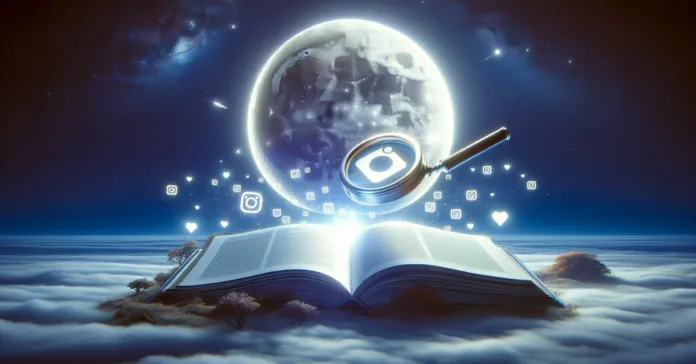
“Hi, I noticed that you visited my website, so I wanted to return the favor. I’m currently looking for ways to enhance my site, and I think it’s okay to incorporate some of your ideas. Thank you!”