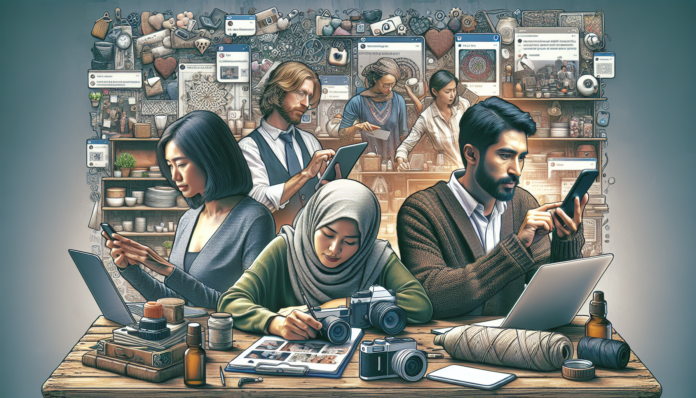Table of Contents
Instagram, with its 2.35 billion active users, presents an unparalleled opportunity for businesses to connect with potential customers, making it pivotal to learn how to sell products on Instagram. Reflecting the platform’s influence, about 90% of Instagram users follow at least one business account, and remarkably, 62% express increased interest in a brand after viewing them in an Instagram Story. As the digital marketplace evolves, the importance of harnessing this platform for selling cannot be overstated, especially considering Instagram encourages maintaining the customer journey entirely within the app.
This detailed tutorial is designed for entrepreneurs and businesses lacking a website but eager to increase sales and establish themselves as an Instagram seller. By elucidating strategies on how to set up shop on Instagram, it underscores the platform’s role in modern consumer engagement, where 60% of users discover new products. Furthermore, with the backdrop that 71% of US businesses are already leveraging Instagram and a significant 80% of accounts follow at least one business, this guide aims to empower users with practical insights into optimizing content for sales conversion and effectively utilizing Instagram’s shopping features to become proficient at selling on Instagram.
Setting Up an Instagram Business Account
To set up an Instagram Business Account, follow these steps to ensure your business is ready to engage and sell on Instagram effectively:
- Switch to a Professional Account:
- Navigate to your profile and tap the three lines in the upper right corner.
- Select ‘Settings and privacy’, followed by ‘Account type and tools’, and then ‘Switch to professional account’.
- Choose a category that best describes your business and select ‘Business’.
- Complete Your Business Profile:
- Add essential business information to your bio, including a 150-character description, a profile picture (preferably your company logo), a link in your bio to your online store or promotions, contact information, action buttons, and Instagram Story Highlights to showcase your products or services.
- Optionally, you can connect your business account to a Facebook Page associated with your business.
- Ensure your profile is optimized with a clear and concise bio that communicates your brand’s essence and provides information on how to buy from you.
- Enable Instagram Shopping:
- Convert your account to a Business account, connect it to a Facebook Page, and then link your product catalog in Meta’s Commerce Manager.
- Once approved, activate Instagram shopping to tag products in feed posts, stories, or reels, allowing users to view product details and check out instantly.
By following these steps, businesses can leverage Instagram’s free business tools, such as viewing insights, accessing the Professional Dashboard, and optimizing content for sales conversion, to increase sales and establish a strong presence as an Instagram seller.
Showcasing Your Products Creatively
To showcase your products creatively on Instagram and enhance your selling strategy, consider the following tactics:
- Visual Content Variety:
- Build a robust profile with at least 12-16 posts before actively selling. Mix up your content with user interactions, behind-the-scenes glimpses, and creative photoshoots to draw attention.
- Utilize flat lay settings, detailed shots, model photography, and lifestyle images to present your products in diverse, appealing ways.
- High-quality photos are crucial; they stop viewers from scrolling and capture their attention, significantly impacting your engagement rates.
- Engagement and Hashtags:
- Post creative feed content with engaging captions that not only describe your product but also paint a picture of what life could be like with it.
- Leverage hashtags effectively by using a combination of popular and niche hashtags to maximize your reach. Adding geotags and showcasing user-generated content can also amplify your visibility.
- For an added boost, images of people holding the product can increase purchase intent by 70%, and strategically placed objects in ads can cater to the majority right-handed population, enhancing sales.
- Utilizing Instagram Features:
- Daily Stories keep your brand at the top of followers’ feeds, while Reels offer a platform for tutorials, behind-the-scenes content, and entertainment that can drive engagement.
- Collaborate with influencers or complementary brands to showcase your products, turning customers into brand advocates and increasing trust in your brand.
- Consider running contests and creating product-related hashtags to engage potential customers and generate buzz.
By implementing these strategies, you can effectively use Instagram’s diverse features to showcase your products in a compelling way, driving both engagement and sales.
Leveraging Instagram’s Shopping Features
Leveraging Instagram’s Shopping Features effectively can transform how businesses connect with their audience, offering a streamlined path from discovery to purchase. Here’s how to make the most of these features:
- Setting Up Your Instagram Shop:
- Eligibility: Ensure your business meets Instagram’s eligibility requirements, including being in a supported market and selling eligible products.
- Catalog Connection: Link your product catalog to your Instagram business account using Catalog Manager or an E-commerce Platform Partner.
- Account Review: Submit your account for review and complete domain verification if needed.
- Optimizing Product Discovery:
- Product Tags: Use product tags in posts, Reels, and Stories to make items shoppable, simplifying the buying process.
- Instagram Shop: Create a compelling brand story in your Instagram Shop, where users can browse and explore collections.
- Ads: Increase reach by creating ads with product tags through Facebook Ads Manager, choosing from various formats like Stories Ads, Photo Ads, and Carousel Ads.
- Enhancing Shopping Experience:
- Checkout: Enable Checkout on Instagram for a seamless in-app purchase experience, available to eligible U.S. businesses.
- Live Shopping and Stories: Utilize Instagram Live Shopping and Shopping Stickers on Stories to engage customers in real-time [20].
- Order Management: For shops created before June 5, 2023, enable Checkout with Facebook or Instagram by April 24, 2024, to maintain a smooth purchasing process.
By following these steps, businesses can harness the power of Instagram Shopping to not only showcase their products but also to create an easy and secure shopping experience for their customers.
Optimizing Content for Sales Conversion
To optimize content for sales conversion on Instagram, focus on the following key strategies:
- Cultivate Your Community:
- Engage with your audience by responding to comments and DMs promptly. Encourage interaction by asking questions in your posts and stories.
- Implement clear calls to action (CTAs) in your content. Guide followers toward specific actions such as tapping on tagged products or signing up for newsletters.
- Content Strategies:
- High-Quality Visuals: Utilize high-quality images and organic content to capture attention. Remember, organic images often perform better than professional photos.
- Value-Driven Content: Share informative pictures, tutorials, and how-to guides to provide genuine value and build trust with your audience.
- Instagram Reels and Stories: Create Reels for in-depth tutorials and use Stories to link out to external sites or shoppable products, making it easier for followers to make purchases.
- Marketing and Retargeting:
- Influencer Collaborations: Partner with influencers to extend your reach and lend credibility to your brand.
- Retargeting Campaigns: Use Instagram’s lead generation and conversion campaigns to retarget users based on their previous interactions with your profile, guiding them toward making a purchase.
By implementing these strategies, businesses can effectively optimize their Instagram content to drive sales conversions, ensuring a seamless blend of engaging content and strategic marketing.
Handling Transactions and Payments
Handling transactions and payments on Instagram involves a blend of traditional and innovative methods, ensuring both security and convenience for sellers and buyers. Here’s a comprehensive breakdown:
Advance Payments & Bio Details:
- Encourage advance payments through bank or wallet transfers to secure orders before processing.
- Include payment links or details in your Instagram bio, directing customers for easy payment.
Utilizing Instagram’s Direct Messaging for Sales: - Use Instagram’s DM feature to sell products or services directly, making transactions personal and immediate.
- Introduce Chat Payments for a streamlined buying process. Eligible sellers can request and accept payments directly in DMs, enhancing customer experience.
- Benefits: Shorter buying journey, improved conversion rates, and payment protection.
- Process: Businesses send payment requests in DMs with product details. Customers can pay using debit/credit cards, PayPal, or Meta Pay.
Secure Payment Methods:
- Meta Pay: A secure way to manage saved payment information, offering Purchase Protection for transactions.
- Shop Pay: Speeds up the checkout process, with order confirmation and tracking for purchases.
- Accepted Methods: Credit/debit cards, PayPal, and Meta Pay balance are widely accepted for donations and purchases.
Transaction Security & Support: - Meta Pay ensures your payment information is shared only with consent, and you can set up a PIN for additional security.
- For any order issues or unauthorized purchases, contact Instagram or the seller directly, leveraging Instagram’s ‘Report’ feature for concerns.
This approach to handling transactions and payments not only safeguards financial information but also fosters a trustworthy selling environment on Instagram.
Growing Your Instagram Sales Channel
Growing your Instagram sales channel requires a blend of strategic content creation, community engagement, and leveraging Instagram’s features to their fullest potential. Here are actionable strategies to expand your reach and convert followers into customers:
- Engage and Analyze:
- Regularly interact with your audience through comments, DMs, and stories to foster a sense of community.
- Utilize Instagram’s detailed insights to track performance, adjust your content strategy, and understand what drives engagement and sales.
- Visibility and Trust:
- Encourage satisfied customers to tag your business in their posts, increasing your brand’s visibility [30].
- Share user-generated content and collaborate with influencers, particularly micro-influencers, to build trust and authenticity [2][9][30].
- Maximize Instagram Features:
- Use Instagram Stories daily, engaging with your audience through quizzes and interactive content.
- Add a geotag to your profile to help local customers discover your business.
- Run targeted ads and use Instagram’s action buttons for services or digital products to directly generate sales.
By implementing these strategies, you can effectively grow your Instagram sales channel, turning your Instagram account into a powerful tool for increasing sales and building long-term customer relationships.
For More Instagram Tips & Tricks: CLICK HERE
FAQs
1. Is it possible to sell my products on Instagram if I don’t have a website?
Absolutely, you can sell your products directly on Instagram without the need for a separate website. Instagram encourages users to complete the entire shopping experience within the platform, which can be beneficial as it keeps customers engaged without directing them to external sites.
2. What are some ways I can sell my products online without having a website?
You can effectively sell online without a website by placing your products where your target audience is most likely to see them. This involves using online marketplaces such as Amazon, eBay, and Etsy, as well as leveraging social media platforms like Facebook and Instagram, which can be powerful marketing and sales tools.
3. How do I begin selling my products on Instagram?
To start selling on Instagram, follow these steps: Fill in your shop details in the Commerce Manager, select your sales channels to determine if you want your shop to appear on Instagram, Facebook, or both, add your products to the shop by either linking an existing product catalog or creating a new one, and submit your shop for Instagram’s review after you’ve reviewed it yourself.
4. What are some of the most popular products sold on Instagram?
The top trendy products on Instagram include phone accessories such as cases and headphones, makeup and related accessories, sunglasses, artwork, candles, jewelry, fitness accessories, and home decor items. These categories are consistently in demand among Instagram shoppers.